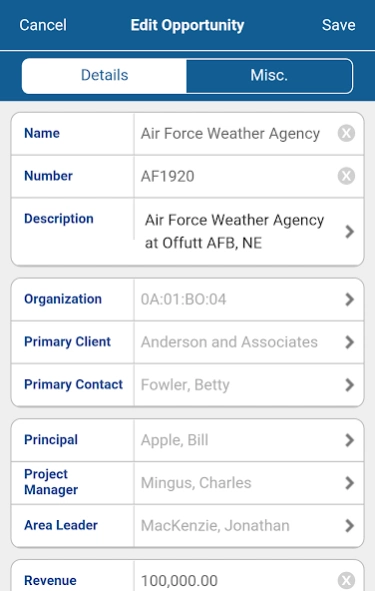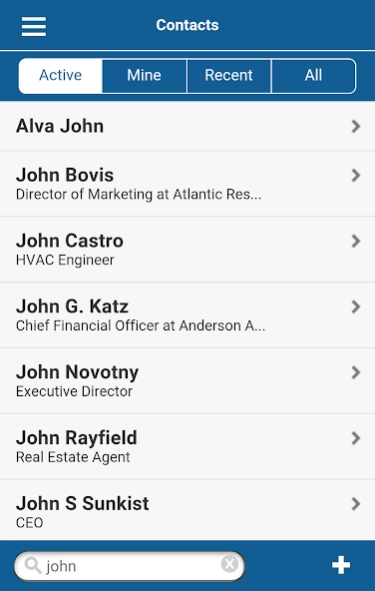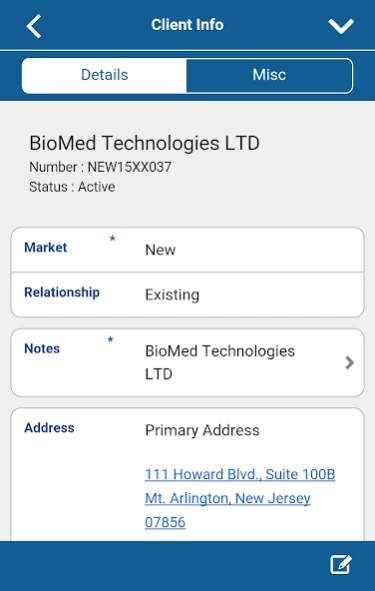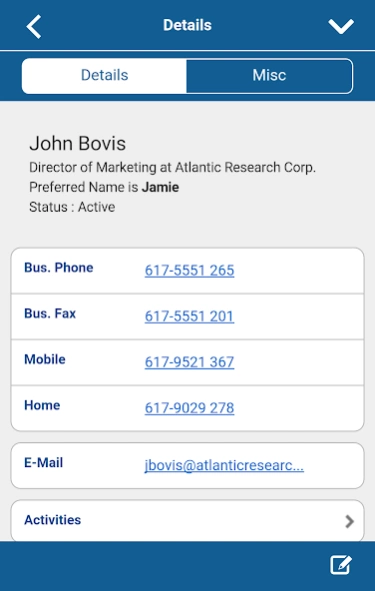Deltek Touch CRM 1.7.34
Free Version
Publisher Description
Deltek Touch CRM - Deltek Touch CRM for Vision provides you anywhere access to Vision CRM
To increase productivity and profitability, knowledge needs to be in the hands of those who need it when they need it most. Deltek Customer Relationship Management (CRM) customers now have access to the information they need from their mobile device, 24/7 with Deltek’s mobile solution. With Touch CRM, calling, emailing or getting directions to a contact’s office is as easy as a tap of a finger, allowing business developers to better compete, win and retain clients. Touch CRM is ideal for the CRM user who travels or is frequently away from the office.
Features:
- Look up, view, edit and add customers, contacts and opportunities
- Manage your activities and activities associated with customers, contacts and opportunities
- Track information unique to your business in custom fields
- One-touch tap to make a call, send an email or view an address on a map
- Find duplicates when adding new customers and contacts
- All CRM security settings, roles and access controls are maintained
- Easy and secure access to the app using a 4-digit pin
To use the app:
- A Deltek CRM user license is required.
- Some features will be unavailable if you are not on the most recent version of your Deltek CRM product (Vision, GovWin Capture Management or Ajera CRM customers only).
- A server-side component must be installed by your administrator and your administrator must provide you with your organization’s unique Touch URL. Contact your IT department to ensure this component is in place and up-to-date prior to using this mobile app.
- For more details on system requirements and known issues, please see KB article #71390 on Deltek’s customer care web site.
About Deltek Touch CRM
Deltek Touch CRM is a free app for Android published in the Office Suites & Tools list of apps, part of Business.
The company that develops Deltek Touch CRM is Deltek. The latest version released by its developer is 1.7.34.
To install Deltek Touch CRM on your Android device, just click the green Continue To App button above to start the installation process. The app is listed on our website since 2023-10-12 and was downloaded 2 times. We have already checked if the download link is safe, however for your own protection we recommend that you scan the downloaded app with your antivirus. Your antivirus may detect the Deltek Touch CRM as malware as malware if the download link to com.deltek.vision.crm is broken.
How to install Deltek Touch CRM on your Android device:
- Click on the Continue To App button on our website. This will redirect you to Google Play.
- Once the Deltek Touch CRM is shown in the Google Play listing of your Android device, you can start its download and installation. Tap on the Install button located below the search bar and to the right of the app icon.
- A pop-up window with the permissions required by Deltek Touch CRM will be shown. Click on Accept to continue the process.
- Deltek Touch CRM will be downloaded onto your device, displaying a progress. Once the download completes, the installation will start and you'll get a notification after the installation is finished.